Description
If you’re using Elementor and want to add a clean, simple call-to-action section to your website, this addon makes it easy.
The Call to Action Addon for Elementor gives you ready-made design options to help you create buttons, sections, and content blocks that encourage your visitors to take action — whether it’s signing up for a newsletter, checking out a product, or clicking through to another page.
You don’t need any coding experience. Just drag and drop the Elementor CTA widget, pick a design, customize the colors or icons, and you’re good to go.
Main Features
- 15+ Unique Preset Design
- Icon and color customizable
- Create and unique call-to-action section within a couple of minutes
- Easy to use – no coding required
- Responsive and SEO friendly
- Perfect for Elementor 2.5 and higher
- Clean and Optimized Code
- Included a pot file for quick translation in any language
- Works well with all WordPress themes built on Elementor
- Cross-browser compatibility
- W3C Validate Coding
- Well Documented
- Compatible with the latest WordPress version.
A Few More Helpful Features
- No coding needed
- SEO-friendly code
- W3C validated
- Translatable into any language (comes with a .pot file)
- Compatible with all major browsers
- Comes with documentation to help you get started
Why It’s Useful
Adding a call to action is one of the simplest ways to guide your visitors. Whether you’re a blogger, freelancer, or small business owner, having a clear CTA — like “Get in Touch” or “Start a Free Trial” — can make a difference.
This call to action addon for Elementor makes it easier to set that up. You don’t have to rely on clunky plugins or custom code. Just pick a layout, add your content, and you’re done in a few minutes.
If you’re looking for a quick way to add responsive CTA sections to your WordPress site without overcomplicating things, this addon might be exactly what you need.

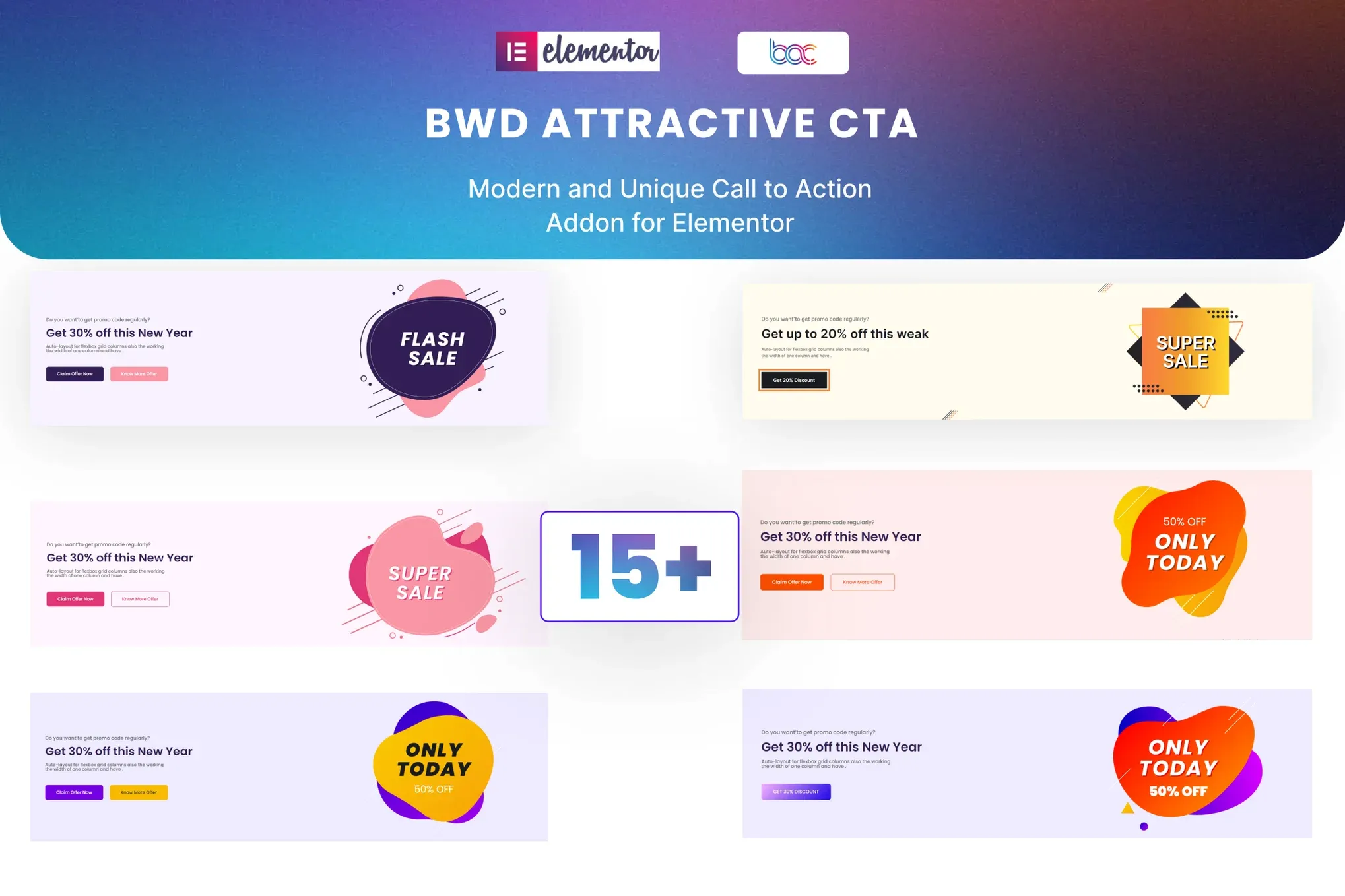
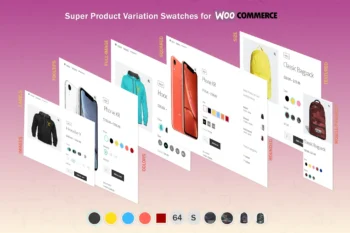
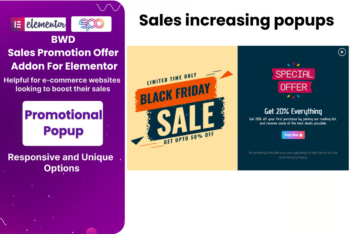

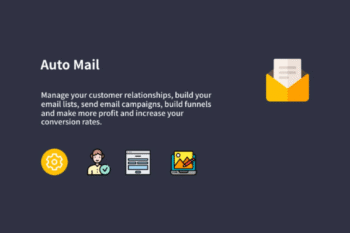

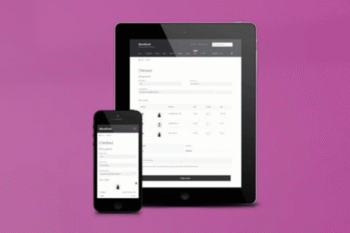

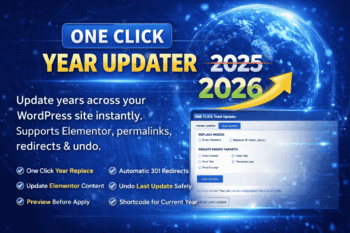
There are no reviews yet.