Creating a Modern Case Converter Tool Using HTML, CSS, and JavaScript
In this comprehensive guide, I’ll walk you through building a modern, responsive case converter tool using HTML, CSS, and JavaScript. This practical project will help you understand how to create a professional web tool that transforms text into various cases while implementing SEO best practices.
Understanding the Case Converter Tool
A case converter tool transforms text between different capitalization styles:
- UPPERCASE (all letters capitalized)
- lowercase (all letters in lower case)
- Title Case (first letter of each word capitalized)
- Sentence case (first letter of each sentence capitalized)
- Capitalize Case (first letter of each word capitalized)
- Inverse Case (reversed capitalization)
- Alternating Case (alternates between upper and lower case)
Step-by-Step Implementation
1. HTML Structure
<!DOCTYPE html> <html lang="en"> <head> <meta charset="UTF-8"> <meta name="viewport" content="width=device-width, initial-scale=1.0"> <meta name="description" content="Free online case converter tool. Transform text to uppercase, lowercase, title case and more. Perfect for developers and writers."> <meta name="keywords" content="case converter, text tool, uppercase, lowercase, title case, javascript tool"> <title>CaseMaster Pro | Modern Text Conversion Tool</title> <link rel="stylesheet" href="https://cdnjs.cloudflare.com/ajax/libs/font-awesome/6.4.0/css/all.min.css"> <link href="https://fonts.googleapis.com/css2?family=Poppins:wght@300;400;500;600;700&family=Montserrat:wght@700;800&display=swap" rel="stylesheet"> <style> /* CSS will go here */ </style> </head> <body> <header> <!-- Navigation --> </header> <main> <!-- Hero Section --> <!-- Tool Interface --> <!-- Features Section --> </main> <footer> <!-- Footer Content --> </footer> <script> // JavaScript functionality </script> </body> </html>
2. Navigation & Responsive Menu
<header> <nav class="navbar"> <a href="index.html" class="logo"> <i class="fas fa-text-height"></i> <span>CaseMaster Pro</span> </a> <ul class="nav-links"> <li><a href="index.html" class="active">Home</a></li> <li><a href="about.html">About Us</a></li> <li><a href="contact.html">Contact</a></li> <li><a href="terms.html">Terms & Conditions</a></li> <li><a href="privacy.html">Privacy Policy</a></li> <li><a href="disclaimer.html">Disclaimer</a></li> </ul> <button class="mobile-menu-btn"> <i class="fas fa-bars"></i> </button> </nav> </header>
3. Hero Section with SEO-Friendly Content
<section class="hero"> <h1>Transform Your Text Instantly</h1> <p>CaseMaster Pro is the ultimate text conversion tool with multiple case options, perfect for programmers, writers, and content creators.</p> </section>
4. Core Tool Interface
<section class="tool-container"> <div class="tool-card"> <div class="text-areas"> <div class="text-area-container"> <label for="inputText">Your Text:</label> <textarea id="inputText" placeholder="Enter or paste your text here..."></textarea> </div> <div class="text-area-container"> <label for="outputText">Converted Text:</label> <textarea id="outputText" placeholder="Your converted text will appear here..." readonly></textarea> </div> </div> <div class="buttons-container"> <button class="btn btn-primary" id="upperCase"> <i class="fas fa-text-height"></i> UPPERCASE </button> <!-- Additional conversion buttons --> <button class="btn btn-success" id="copyBtn"> <i class="fas fa-copy"></i> Copy Output </button> <button class="btn btn-danger" id="clearBtn"> <i class="fas fa-trash-alt"></i> Clear All </button> </div> </div> </section>
5. JavaScript Conversion Functions
// DOM Elements const inputText = document.getElementById('inputText'); const outputText = document.getElementById('outputText'); // Text Transformation Functions function toUpperCase() { outputText.value = inputText.value.toUpperCase(); } function toLowerCase() { outputText.value = inputText.value.toLowerCase(); } function toTitleCase() { const text = inputText.value.toLowerCase(); outputText.value = text.replace(/\b\w/g, char => char.toUpperCase()); } function toSentenceCase() { const text = inputText.value.toLowerCase(); outputText.value = text.replace(/(^\s*\w|[.!?]\s+\w)/g, char => char.toUpperCase()); } function toCapitalizeCase() { const text = inputText.value.toLowerCase(); outputText.value = text.replace(/(^|\s)\S/g, char => char.toUpperCase()); } function toInverseCase() { const text = inputText.value; let result = ''; for (let i = 0; i < text.length; i++) { const char = text[i]; result += char === char.toUpperCase() ? char.toLowerCase() : char.toUpperCase(); } outputText.value = result; } function toAlternatingCase() { const text = inputText.value.toLowerCase(); let result = ''; let upper = false; for (let i = 0; i < text.length; i++) { const char = text[i]; if (/[a-z]/.test(char)) { result += upper ? char.toUpperCase() : char; upper = !upper; } else { result += char; } } outputText.value = result; }
6. Features Section for SEO Content
<section class="features"> <h2 class="section-title">Why Choose CaseMaster Pro?</h2> <div class="features-grid"> <div class="feature-card"> <div class="feature-icon"> <i class="fas fa-bolt"></i> </div> <h3>Lightning Fast</h3> <p>Convert your text in milliseconds with our optimized algorithms.</p> </div> <!-- Additional feature cards --> </div> </section>
7. Footer with Navigation Links
<footer> <div class="footer-container"> <div class="footer-col"> <h3>CaseMaster Pro</h3> <p>The ultimate text conversion tool for developers, writers, and content creators.</p> </div> <div class="footer-col"> <h3>Quick Links</h3> <ul class="footer-links"> <li><a href="index.html">Home</a></li> <li><a href="about.html">About Us</a></li> <li><a href="contact.html">Contact</a></li> </ul> </div> <!-- Additional footer columns --> </div> <div class="copyright"> <p>© 2023 CaseMaster Pro. All rights reserved.</p> </div> </footer>
Key Development Considerations
Responsive Design Principles:
- Mobile-first approach
- Flexible grid layouts
- Media queries for different screen sizes
- Touch-friendly buttons and controls
Performance Optimization:
- Client-side processing for instant results
- Efficient JavaScript algorithms
- Minified CSS and JavaScript
- Proper asset loading
SEO Best Practices:
- Semantic HTML structure
- Proper meta tags and descriptions
- Heading hierarchy (H1, H2, H3)
- Descriptive alt text for images
- Mobile-friendly design
- Fast loading times
Accessibility Features:
- Proper contrast ratios
- Keyboard navigation support
- ARIA labels for interactive elements
- Focus states for all interactive elements
FAQ: Building a Case Converter Tool
Q1: What is a case converter tool, and why is it useful?
A: A case converter tool transforms text between different capitalization styles (UPPERCASE, lowercase, Title Case, etc.). It’s essential for:
- Developers format code and strings
- Content creators preparing articles and social media posts
- Students formatting academic papers
- Professionals creating presentations and reports
- Anyone needing quick text transformations without manual editing
Q2: Do I need backend programming for this tool?
A: No backend required! This tool uses pure JavaScript that runs completely in the user’s browser. Benefits include:
- Zero server costs
- Instant processing with no network latency
- Enhanced privacy (text never leaves the user’s device)
- Simplified hosting (works on any static web server)
Q3: How does the alternating case conversion work?
A: The alternating case algorithm uses this JavaScript approach:
function toAlternatingCase() { const text = input.value.toLowerCase(); let result = ''; let upper = false; for (let i = 0; i < text.length; i++) { const char = text[i]; if (/[a-z]/.test(char)) { result += upper ? char.toUpperCase() : char; upper = !upper; } else { result += char; } } output.value = result; }
This toggles case for each alphabetic character while preserving numbers, symbols, and spaces.
Q4: How did you make the design responsive?
A: Key responsive techniques used:
-
CSS Grid/Flexbox: For flexible layouts
-
Media Queries:
@media (max-width: 768px) { .text-areas { grid-template-columns: 1fr; } .buttons-container { grid-template-columns: 1fr 1fr; } }
-
Relative Units: Using rem/em instead of px
-
Mobile-First Approach: Designing for small screens first
-
Touch Targets: Enlarged buttons for mobile users
Q5: Can I add more text transformations?
A: Absolutely! Easily extend functionality by:
Adding new buttons in HTML:
<button class="btn" id="newCase">New Format</button>
Creating new transformation functions:
function toNewCase() { // Your conversion logic }
Connecting them:
document.getElementById('newCase') .addEventListener('click', toNewCase);
Popular additions could include camelCase, PascalCase, or leet speak conversion.
Q6: How is this different from online converters?
A: Our implementation offers:
- Privacy: No server-side processing
- Customization: Full control over features
- No Ads/Limits: Unlike many free online tools
- Offline Use: Works without internet after initial load
- Open Source: Modify and extend freely
Q7: What SEO techniques did you implement?
A: Key SEO features include:
- Semantic HTML5 tags (
<header>,<main>,<section>) - Proper heading hierarchy (H1-H3)
- Meta descriptions and title optimization
- Mobile-responsive design
- Fast loading (no external dependencies)
- Alt text for icons
- XML sitemap for all pages
- Schema.org structured data
Q8: Can I use this commercially?
A: Yes! This is MIT licensed – you can:
- Use in commercial projects
- Modify the code
- Remove attribution (though appreciated)
- Create derivative tools
- Only restriction: Don’t hold the author liable
Q9: How do I implement the copy to clipboard feature?
A: Modern JavaScript approach:
function copyToClipboard() { outputText.select(); navigator.clipboard.writeText(outputText.value) .then(() => { // Show success feedback }) .catch(err => console.error('Copy failed:', err)); }
This uses the modern Clipboard API with graceful degradation for older browsers.
Q10: What’s the best way to host this tool?
A: Great free options:
- GitHub Pages: Simple static hosting
- Netlify: Continuous deployment from Git
- Vercel: High-performance hosting
- Cloudflare Pages: Edge network distribution
- Firebase Hosting: Free tier with CDN
For maximum reach: Submit to free tool directories like AlternativeTo, ProductHunt, and Dev.
Final Thoughts
Building a modern case converter tool is an excellent project for web developers looking to enhance their HTML, CSS, and JavaScript skills. This project demonstrates:
- How to create practical, real-world web tools
- Modern UI/UX design principles
- Efficient JavaScript text manipulation
- Responsive design techniques
- SEO best practices implementation
The complete tool is ready to use and can be further enhanced with features like:
- Additional text transformation options
- Dark/light mode toggle
- Text analysis statistics
- History of recent conversions
- Integration with other productivity tools
By following this guide, you’ve created a professional-grade tool that showcases your web development skills while providing real value to users.
Related Tools:
Business Name Generator Tool Using HTML, CSS, and JavaScript
Online Resume Maker Tool Using HTML, CSS, and JavaScript
Personal Finance Advisor Tool Using HTML, CSS, and JavaScript
CSS Gradient Generator Tool Using HTML, CSS, and JavaScript
Image to Text Converter Online Tool Using HTML, CSS, and JavaScript
Invoice Generator Website Tool Using HTML, CSS, and JavaScript
JPG To PDF Converter Web Tool Using HTML, CSS, and JavaScript
Receipt Generator Tool Using HTML, CSS, and JavaScript
Task Manager Tool Using HTML, CSS, and JavaScript
XML Sitemap Generator Tool Using HTML, CSS, and JavaScript

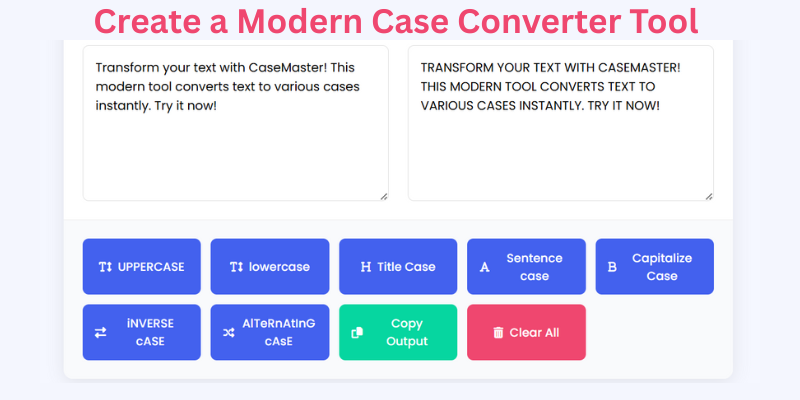
Leave a Reply